Website Content
In order to work with zipped files, they must be unzipped or extracted first. Windows has a built in program called Windows Compressed Folders which can do this for you. If you have installed a zip program, such as WinZip* or 7-Zip*, Windows Compressed Folders may not be easily available on your computer. If you follow the instructions below for Windows Compressed Folders, but a different program opens, you can still follow the instructions listed, and it should generally still work.
- Unzipping a file with Windows Compressed Folders
- Find the zipped file that you want to unzip in Windows Explorer. In this example, I'm showing cvs-eep-entrytool-v2.2.7.zip, in the folder C:data. Windows XP is shown here, but Windows Vista works in the same way:
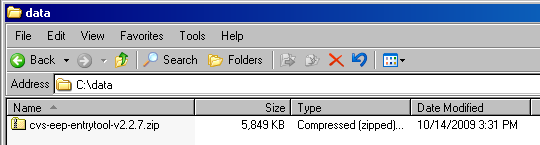
Note that the file extension is .zip for zipped file. - Next, double-click the zipped file. This opens up the zipped file so that you can see the files that are inside it. With the above analogy of a set of books on a bookshelf, you are now seeing the book spines on the shelf:
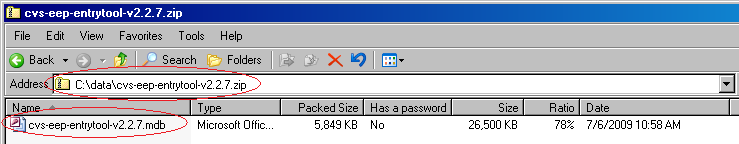
Notice the address bar now says that you are in a folder with a .zip extension and shows a zipped file icon as well. The file inside this zipped file is shown as a normal unzipped file. In this case, it's an .mdb file or Microsoft database. Do not double-click this file to open it when inside a zipped folder. That's like trying to read a book before taking it off the shelf.This step is the step that confuses a lot of people. This appears to be a normal folder on your computer, but in fact, you are within a single zipped file. - Single-click the file(s) and/or folder(s) you want to unzip. If you want to select all files and folders (even if there is only one) in the .zip file, press Ctrl-A on your keyboard:
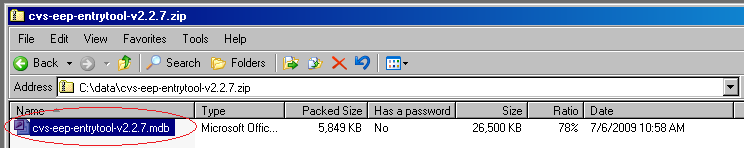
Notice that the files are now selected. In the above screenshot, a blue background shows that a file is selected. The background for selected files could be a different color on your computer. - Now, copy the file(s) by pressing Ctrl-C on your keyboard.

- Then, click the "back" button to return to the previous folder:

- Now you are in the original folder, which is not a zipped file (in this case, C:data):
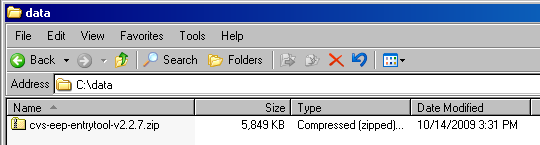
- Lastly, paste the file(s) into this folder by pressing Ctrl-V on your keyboard. This copies the files as unzipped files into the folder you are currently viewing:

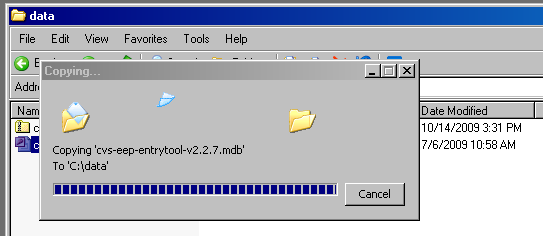
This may take a few minutes or longer for large files. - When the file has completed copying, both the .zip file and the unzipped file(s) are in the same folder. You can use the .zip file as a backup copy or delete it. You can now work with the unzipped files. In the above analogy, you have pulled book(s) off the shelf and can read them. Enjoy!
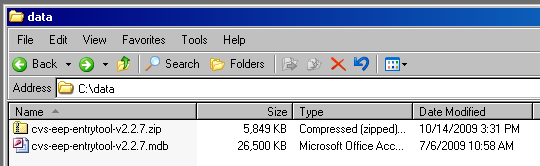
Please click here if this helped you.
1 person found this helpful.
This is a question we get quite often, and while it seems simple enough to answer, it is actually quite a complex subject. You can find all kinds of advice out there on what colors to use when and to evoke which emotion. Problem is that everyone perceives colors differently depending on their personal experience, the context the colors are used in, and other factors which range from the mood of the person viewing it to the weather outside. So in a nutshell there are no standard rules regarding colors and marketing.
We did find an excellent article that we re-blogged on our site which goes into exquisite detail about all the nuances and specifics when it comes to color schemes and how to market with them. Read the post here.
When you have a general idea of how you want to proceed there is an excellent tool that we suggest you use to make sure the colors you choose complement each other mathematically. Yes there is a way to use math to make sure your colors look good together and do not clash with each other. Paletton.com allows you to play with the colors algorithmically through an easy to use interface based on a simple color wheel. Click and drag the wheel to see your changes in real time. Once you have a color pallet you like for your website, you simply click share it and enter the email support@your-web-guys.com - we will take it from there.
Please click here if this helped you.
1 person found this helpful.
Compatibility mode was introduced in IE8 and was a useful tool to correctly view a website if it was not designed with the newer standards of IE8 in mind. Without it many websites would not load correctly. However, because any site that Your-Web-Guys build for you will always be up to date using the latest standards it can actually have the opposite effect if turned on when not needed. If your website is not loading properly in Internet Explorer, but is loading correctly in Fire Fox or Chrome or other browsers, you probably have accidentally turned on the compatibility mode feature in Internet Explorer. Here are a few ways to make sure it is turned off. If your site still does not load correctly and you are sure compatibility mode is turned off then please contact support so we can take a look at the problem.
Click/tap on the highlighted (blue) Compatibility View icon button. (See screenshot below)
NOTE: The webpage will now reload with Compatibility View turned off for it.
![]()
Please click here if this helped you.
2 people found this helpful.
Google maps has changed their API access requirements. Now you must have billing set up before you can use the features that google maps provides for your website. This does not mean you will need to pay typically because when you enable billing, you get $200 free usage every month for Maps, Routes, or Places. Based on the millions of users using maps APIs today, most sites can continue to use Google Maps Platform for free with this credit. Here is how you set up the account:
- Part 1: set up your billing account
- go to https://cloud.google.com/maps-platform/?apis=maps
- click "get started"
- it may throw a popup asking you to enable billing for a project, if so click "create billing account" if not, continue with step 4
- you will now be asked for account information. select your country and agree to the terms of service
- set up your payment information. Do not select automatic billing as you probably wont need to actually be charged anything by their system. The payment info is just to reduce abuse (robots rarely have credit cards)
- answer the welcome questions: it doesnt really matter what you put in, then click continue
- if it asks how you want to protect your key click "maybe later"
- #didit your api and billing account is created
- Part 2: Give Your-Web-Guys access to the api settings
- in the api console, click on the navigation menu button in the upper left corner of your screen (looks like three horizontal lines)
- go to IAM & Admin
- click on "grant access" in the upper left above the title "permissions for project..."
- enter the following email into the new principals field
info@your-web-guys.com
- under assign roles select project > owner
- click save
- this will send an invitation to us so we can administrate your api for you.
Thats all you need to do! We will take it from there and make sure the api key is set up properly and is restricted from unauthorized use
Please click here if this helped you.
2 people found this helpful.
No problem at all. We can add just about any script or software plug-in you can find for your web site. Our servers have just about every back end program needed to run almost any script out there. There is a nominal one time fee depending upon which type of script you may need. See a list of the scripts we have worked with in the past and what fees are associated with them in our Idea Center.
What if I know I want something but not specifically what script it is?
Either use our industry leading idea center or we can research and find a program which will suit your needs to a "t". Many times you will be surfing the web and come across a great feature on a competitors site. Problem is you have no idea what the script is called or what kind of script it is for that matter. We know, we do it all the time. We will see what you have found and get you something similar for your site at no additional charge... just the one time fee for adding the script and we will be on the case.
Please click here if this helped you.
1 person found this helpful.
Of course!
One of the most important things you can do for your online marketing efforts is to update your website on an ongoing basis. Search engines place a premium on updates and how often new content is added. To make this process easy, we typically integrate your website with a content management system or CMS. Our customized CMS is designed so that you can update it easily and without any "geek knowledge" of code or the like. It is set up so that all you have to do is type. Everything else; such as navigation links, design elements, and other minutiae are done for you... automatically. There are several tutorials on how to add content to your website in the CMS tutorials section of our FAQ page.
Sometimes though, there are changes that need to be made to your website that will take more than just typing. When that is the case, we are always there to make those updates for you. We never want you to be left out in the cold and scary world of the geeks. The good news is that with our CMS we can usually make changes and add new functionality without ever charging you an additional fee. It depends on the level of the addition though, so take a look at our Idea Center to see some of the options and which would be an additional fee.
How quickly do you make the changes I request?
There is almost always one of us online keeping an eye on the service requests admin so we will update you with when the changes will be made almost instantaneously. The speed of when the actual changes will be made will depend upon workload, day of the week, level of difficulty of the request, and other factors but usually they will be finished within 24 hours. You can follow the progress of any support tickets you create through your client control panel
Please click here if this helped you.
1 person found this helpful.
Some (and soon all) sites that Your-Web-Guys host have much of their content served through a CDN. CDN stands for Content Delivery Network. From the cloudflare website
A content delivery network (CDN) refers to a geographically distributed group of servers which work together to provide fast delivery of Internet content.
A CDN allows for the quick transfer of assets needed for loading Internet content including HTML pages, javascript files, stylesheets, images, and videos. The popularity of CDN services continues to grow, and today the majority of web traffic is served through CDNs, including traffic from major sites like Facebook, Netflix, and Amazon.
If you have ever wondered why websites like Facebook and Amazon load so quickly, its because they have much more money than you 🙂 But also because they use CDN's and now Your-Web-Guys Clients do too... at no additional charge.
Only problem is that a Cache of your website is saved on the CDN so that it can be delivered quickly. That means that if you make an update to your website, and the cache is not updated at the same time, then you wont see those changes right away.
We have a solution for this.
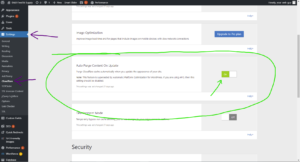 There is a plugin that we use that integrates with Cloudflare's API that automatically updates the cache whenever you update your website. If you see the information shown in the screenshot to the right then your website has been updated with this fix and it should be working automatically. You can see this screen in your website admin area by clicking on Settings > Cloudflare as indicated by the purple arrows.
There is a plugin that we use that integrates with Cloudflare's API that automatically updates the cache whenever you update your website. If you see the information shown in the screenshot to the right then your website has been updated with this fix and it should be working automatically. You can see this screen in your website admin area by clicking on Settings > Cloudflare as indicated by the purple arrows.
If you are still not seeing the updates you make then there is a possibility that the API is having trouble at that specific moment. Odds are it will pass and in a few hours you will see the updates. If that is not soon enough, send us a support request by logging into your Client Control Panel or simply sending an email to support@your-web-guys.com and we will manually clear the cache for you
Please click here if this helped you.
0 people found this helpful.
In order to work with zipped files, they must be unzipped or extracted first. Windows has a built in program called Windows Compressed Folders which can do this for you. If you have installed a zip program, such as WinZip or 7-Zip, Windows Compressed Folders may not be easily available on your computer. If you follow the instructions below for Windows Compressed Folders, but a different program opens, you can still follow the instructions listed, and it should generally still work.
- To zip a file, find the file in Windows Explorer (file browser).
- Right-click on the file, left-click on Send To > , then left-click on Compressed (Zipped) Folder:
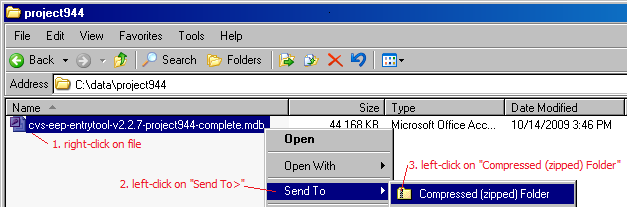
- Windows creates a temporary file (highlighted letters) and may show a "Compressing..." progress box:
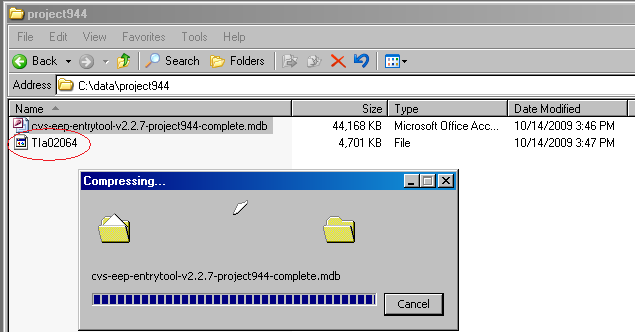
- When Windows finishes compression, a new .zip file has been created in the same folder as your unzipped file, with the same name except with a .zip extension:
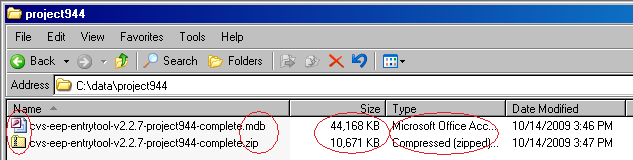
Note that in most cases, the file size will be much smaller. Some files can't be compressed much, such as .jpg pictures. Others files, such as text and database files, compress to a small fraction of the size of the uncompressed file.
Please click here if this helped you.
1 person found this helpful.
A website consists of several elements. One of the most important one is the photographs that are used in conjunction with the other content on the site. If we did not include photography in our design packages then we would be neglecting a huge part of your web design. Because of that we provide photography in two forms.
- Custom photo shoots of you, your people, your location(s), and your products
- Stock Photography of things that go with your content
Please click here if this helped you.
1 person found this helpful.
What if the layout I want has flash buttons or a flash intro on it?
Update
Flash has completely gone the way of the Dodo bird. You certainly dont want us to do anything with it. If you still have flash on your website, you need to update it asap. Schedule a meeting with one of Your-Web-Guys using
Please click here if this helped you.
2 people found this helpful.
Many sites utilize flash for their navigation buttons or for intros in order to impress prospective clients. Flash is very impressive if it is done well because it is visually pleasing while still loading quickly. Unfortunately, even though flash is very... flashy [ahem], search engines could never parse the content. It is basically a graphic and therefore just a bunch of pixels to a search engine so you do not want a website made completely of flash
Update
Flash has been depreciated and will no longer be supported by any browsers in the near future. This has happened because of the popularity of Apple's i-devices such as the iphone and ipad. Apple and the company who makes flash, Adobe, do not get along very well and because of that Apple simply never supported flash content on their i-devices... ever. Initially this was a draw back for Apple, but has ultimately lead to new technology and scripting languages such as HTML5 and CSS3 which will ultimately replace and surpass flash in the long run.
Update II
The long run has come and gone. Flash has completely gone the way of the Dodo bird. If you still have flash on your website, you need to update it asap. Schedule a meeting with one of Your-Web-Guys using
Please click here if this helped you.
1 person found this helpful.
![contenthelp[1]](https://www.your-web-guys.com/wp-content/uploads/2012/09/contenthelp1.jpg) The only person who can speak with authority on your business and products or services is you. Because of that, the short answer is no we cannot create the actual verbiage and text content for your website. However we can give you some tips and tricks which will help you get started. If all else fails we do work with several copywriters and content experts who specialize in providing crisp, clean, search engine optimized and well thought out verbiage with only a little input from you to get them started. They can get a bit pricy, but when we have had clients opt for this in the past they have felt it very much worth the extra cost.
The only person who can speak with authority on your business and products or services is you. Because of that, the short answer is no we cannot create the actual verbiage and text content for your website. However we can give you some tips and tricks which will help you get started. If all else fails we do work with several copywriters and content experts who specialize in providing crisp, clean, search engine optimized and well thought out verbiage with only a little input from you to get them started. They can get a bit pricy, but when we have had clients opt for this in the past they have felt it very much worth the extra cost.Content Creation Tips:
- Start with major topics
Typically there are five pages which make up your average website. They are listed below, but if you have different needs they are not set in stone. Use these pages as major topics and start writing your content from that point.- Home page - consists of a welcome message or possibly a mission statement
- About us - information about the company and/or the people who work there
- Services/Products - self explanatory, but dont skimp on this one, the more text the better... we will break it down into more pages if it gets too long.
- Location - consists of an embedded dynamic google map that will give turn by turn directions to your location from their front door.
- Contact Us - usually a form for folks to fill out with specific information you would like to collect from them. Also includes phone numbers and other means of contact
- Write how you speak
When you are speaking to someone about your product or service you have scripts that you more or less go by each time. Write them down and you have a great starting point for your web content. - The more the better
When it comes to websites and specifically seo content is king. A picture may be worth a thousand words to a human, but to a search engine spider a picture is just a bunch of pixels. Only a thousand words are worth a thousand words in the search engine world. If it gets too wordy we will break it down and make more pages out of your content. - Use your competitors' content as a jumping off point
Although imitation is the most sincere form of flattery, we don't want to copy or plagiarize anyone (if we get a cease and desist order we will yank the content without question). However, piggy-backing off of others' ideas is not only a good way to get started, it is also a great way to improve upon what they have already started. - Always think F.A.B.
For each of your products and services use the F.A.B. method. It stands for Feature Advantage Benefit. The feature is whatever you want to highlight for that product or service. The advantage is how that feature is not only exclusive to your company, but also how it can directly give them an advantage over their competitors. The Benefit is how it will make them money. Using this time honored approach to selling your products and services will help flesh out your general ideas of what you want to have your website exhibit.
Please click here if this helped you.
3 people found this helpful.
Google Analytics is a fantastic program that can help you make sense of what surfers are hitting your site, what they are looking at and where they came from and are going to. This is a quick video of what analytics can do for you and how it works. Every website that Your-Web-Guys builds has analytics built in from day one.
Please click here if this helped you.
1 person found this helpful.
Make Us Your-Web-Guys Today
 Step 1: Tell us about your business
Step 1: Tell us about your businessMy company...

